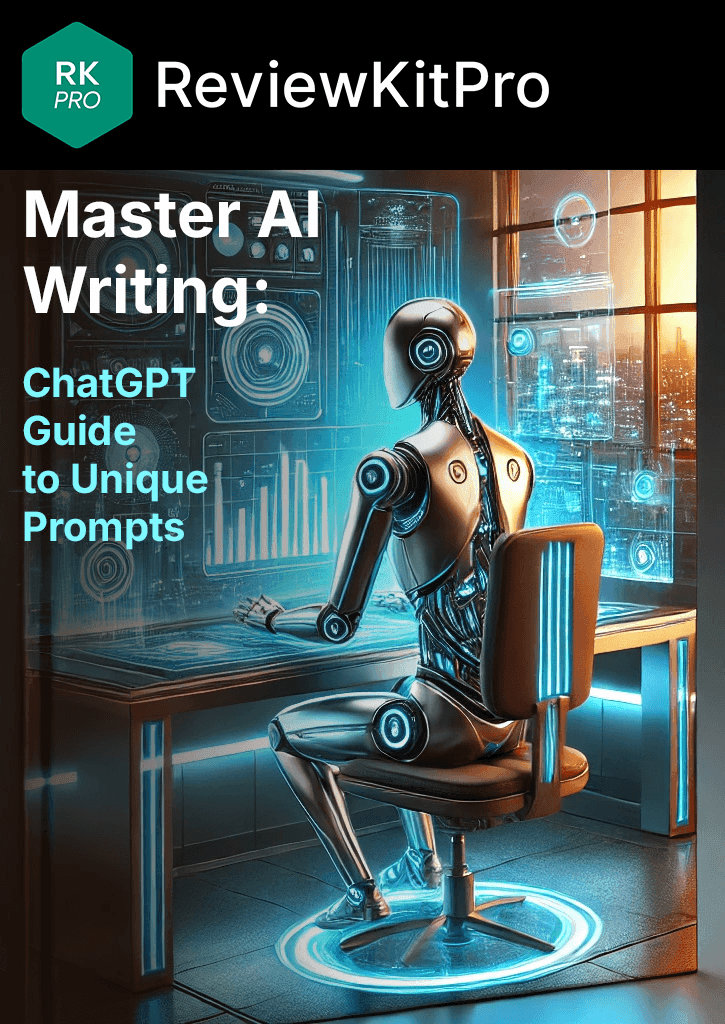Placid.app Social Media Automation Review: Streamline Your Visuals
By RKPro_Reviews – 2025-11-085/5
Ease of use
4.5/5
Price / Value
4.5/5
Features
5/5
Support
As a solo creator trying to save time and stay consistent with content, I was looking for a tool to automate my visual templates. I needed a smarter way to create and publish consistent visuals without doing everything manually. Since I already use Make.com, I was looking for something that could connect directly – and that’s how I found the Placid.app social media automation tool. With its built-in integration, I can set everything up in Make, dynamically change text, titles, or logos, and generate unique, branded visuals for each post automatically. It’s made my social media workflow way more efficient.
Essential Insights
The best way to automate social media is by using Placid.app for brand visuals in repeatable tasks. It connects templates and Make.com. Here are some essential insights.
- Placid.app automates social media workflows.
- Automate visual content with Placid.app and integrate with Make.com to streamline tasks.
- Create social media content with Placid.app – Templates adapt dynamically to fed data.
- The platform saves time and keeps things creative.
- It updates automatically which saves time.
Platform Overview: A quick summary of Placid.app’s platform, target users, features, and pricing.
Placid.app Summary Table:
| Category | Details |
|---|---|
| Platform |
|
| Target Users |
|
| Key Features |
|
| Pricing |
|
Placid.app streamlines social media automation. It’s great for generating visuals. The platform includes dynamic templates and integrations.
I recommend Placid.app. You should buy it if you need automation for repetitive tasks. It is best for those who want dynamic content. It will also suit people with good workflows.
Overall Assessment: A final look at the Placid.app’s ease of use, pricing, features, and support.
Placid.app – Final Rating Table:
| Category | Score | Verdict |
|---|---|---|
| Ease of Use | 5 | The interface is clean. It has an intuitive design for users. |
| Price | 4.5 | Pricing is reasonable to start. It begins at $19 per month. |
| Features | 4.5 | It helps create dynamic assets. Users get custom templates as well. |
| Customer Support | 5 | Placid offers fast, personal support, making it easier to keep your projects moving smoothly. |
| Global Average | 4.5 | Placid is a solid automation tool. It works well with Make.com. |
Unveiling Placid.app: Your Social Media Automation Toolkit for Consistent, Branded Visuals
I discovered Placid.app social media automation as the answer to my content creation struggles. I’m here to share how I use it, and how you can integrate Make.com with Placid.app to automate your visual content.
What’s so special about this app? Placid.app automates your social media workflows. I found it to be the easiest way to connect templates and Make.com. I can connect it with my brand, especially when I want to promote my blog articles, posts, etc. I tried to connect with Canva and Adobe Express, where I have most of my templates for social media set up. Turns out, the Placid.app was the best alternative for social media automation with direct integration with make.com, that made sense to me.
This review will cover:
- Setup
- Key features
- User experience
- Pricing
- Ideal users
- Comparisons to alternatives
The core of Placid.app’s offering? It integrates with Make.com to streamline workflows. This saves you time, so you can focus on creative and personal pursuits.
Key Integrations for Streamlined Automation
Here’s a quick list of tools you’ll want to know about:
- Make.com: A no-code automation platform that integrates seamlessly with the Placid.app.
- Canva: A popular design tool, often used manually, which Placid.app aims to automate.
- Adobe Express: Adobe’s simpler design tool also contrasts with Placid.app’s automation focus.
Automate Your Design Workflow with Placid.app – Demonstrates how to automate social media design with Placid.app and Make.com.
Video source: JS Automates YouTube Channel.
👉 Check out My Digital Dream Team:
My Digital Dream Team: 10 Tools That Run My Online Business 24/7 and discover the full stack of tools I use to keep everything running and streamline your business strategy.
Getting Started with Placid.app: A Quick Setup Guide for Social Media Automation
Ready to jump into Placid.app social media automation? I’ll walk you through the initial setup, so you can quickly connect to Make.com and start automating your visuals. It’s simpler than you might think, and you’ll see value quickly.
Once I logged into Placid, creating templates became super simple, too. These templates dynamically adapt to whatever data you feed them. I’m talking about perfect scheduled posts, quote cards, product teasers, and more. The best part about it? Everything updates automatically, saving you tons of time.
Initial Setup and Dashboard Overview
After registering and logging in, just click “Switch to App” to enter your dashboard – that’s your workspace. From there, here’s what I do:
- Set up a new project (I named this one Blog Post Promo).
- Do you want to add some integrations? Use Make.com.
- Hit the Create Project button.
- Create or select a template.
Setting up my first project inside the Placid dashboard was super straightforward. You’ll notice immediately that Placid integrates with several tools. For this walkthrough, I found Make.com to be the smoothest way to integrate make.com with the Placid.app and automate everything, which is why I chose it.
From there, I had the option to either use a pre-built template or create my own from scratch. To quickly show how it works, I went with a pre-built one.
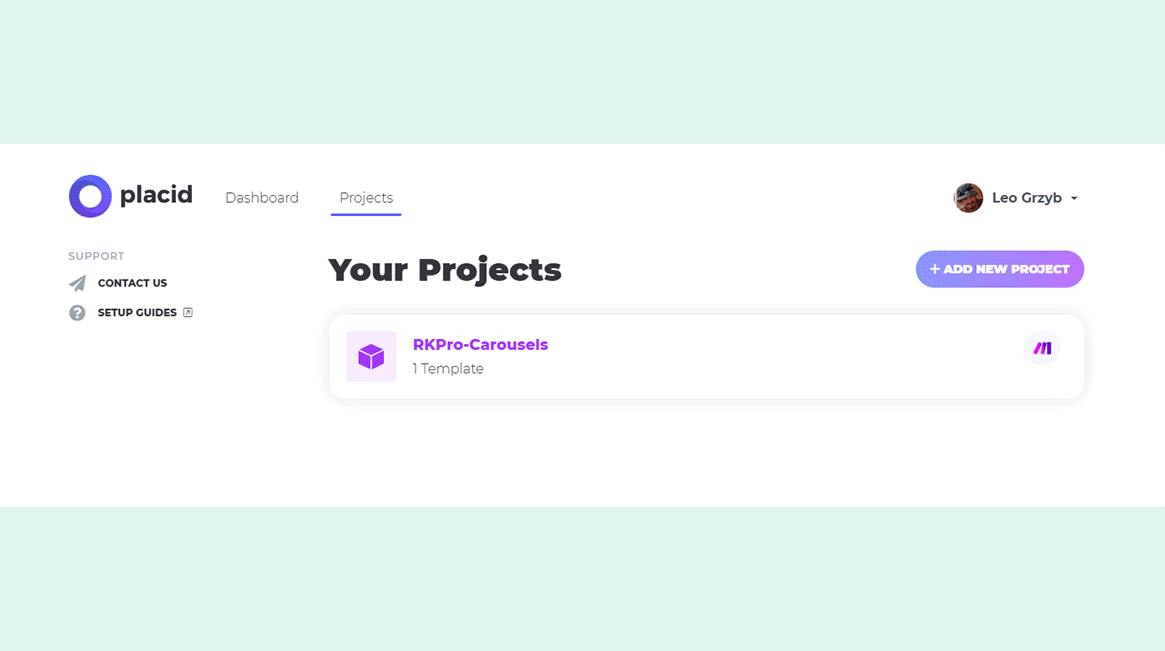
👉 If you’re curious about automating your designs, you might enjoy my guide on Make.com + Placid.app: Design and Automate Branded Social Media Templates.
Unlock Social Media Automation: Exploring Placid.app’s Key Features
Placid.app is a powerhouse for generating on-brand visuals at scale. This creative automation toolkit streamlines the creation of images, videos, and PDFs from dynamic templates, slashing the time spent on repetitive design tasks. It is designed to help you generate on-brand creatives at scale, so let’s explore the features that are included.
Core Features of Placid.app: Below is a comparison of the primary features offered by the Placid.app.
Feature Comparison Table
| Feature | Description |
|---|---|
| Dynamic Design Templates |
|
| Template Editor |
|
| Studio |
|
| API & SDK |
|
I love that Placid.app’s creative automation helps me create thousands of dynamic assets from custom templates. The platform includes dynamic design templates and an intuitive template editor. Also included is a studio to generate visuals through shareable forms and APIs for image, PDF, and video generation. You can even integrate the template editor into other applications with the Editor SDK.
Leverage Creative Automation Features
Placid.app comes ready with creative automation features that allow you to produce thousands of dynamic assets from custom templates. Here’s a quick rundown:
- Dynamic Design Templates: Create designs with placeholders for dynamic data.
- Template Editor: A tool for designing custom, scalable creatives.
- Studio: Generate visuals using shareable forms.
- API & SDK: Offers Image, PDF, and Video Generation APIs, plus an Editor SDK for integration into other applications.
- Integrations: Connects with platforms like Make.com, Airtable, ChatGPT, Ghost, Webflow, WordPress, and Zapier to optimize creative workflows.
The integration with Make.com, formerly Integromat, lets you seamlessly incorporate creative automation into your no-code workflows. This connects Placid to over 1000 applications, which means you can automate all kinds of tasks. With it, you can design unlimited templates for different social media and marketing assets and alter text and photos in your templates using data from other connected applications. Plus, you can easily use the generated images and PDFs in your custom workflows.
Placid offers dedicated support to assist with your projects, and the integration is easy to configure. For example, you can generate social media images for Etsy listings, create PDFs from Slack messages, or produce visuals with photos stored in Dropbox.
Performance & Effectiveness
Placid.app’s Performance Summary: Assessing the impact and performance of Placid.app in automating visual content development.
Performance & Effectiveness Table
| Benefit | Description |
|---|---|
| Automation |
|
| Scalability |
|
| Brand Consistency |
|
| Content Versatility |
|
Placid.app has use cases for social media posts and cards, e-commerce advertisements, user-generated content (UGC), personalized content, and in-app shared images. It’s applicable across diverse sectors like Apps & SaaS, communities, events, real estate, news platforms, blogs, e-commerce, and marketing agencies.
Is Placid.app User-Friendly? A Deep Dive into the Interface and Overall Experience
As someone who’s always on the lookout for tools that don’t require a PhD to operate, I’ve put Placid.app to the test. Does it pass the “easy to use” test? Let’s find out.
From my experience, the user interface is a big deal, especially when time is money. With Placid.app, I’ve found it’s designed with users like me in mind, making it straightforward to dive in and start automating your social media content.
First Impressions: Interface and Design
I believe one of the first things you’ll notice is the clean layout. It’s pretty clear and easy to figure out. The design is intuitive, which means you don’t have to spend ages trying to understand where everything is. It allows users to quickly grasp the tool’s functionality. Plus, it’s designed to minimize any frustration and maximize how efficiently you can use your time.
Seamless Integration with Make.com
The way the Placid.app hooks up with Make.com is smooth, I must say. This integration seriously boosts the user experience, opening up a whole world of automated workflows. What’s powerful is that everything you see on the template is variable data. I can change the image, text, and background color. I can even place an image over the background. And all of that can be dynamically controlled through Make.com.
So, instead of manually editing visuals, you just send the data, and it fills in the template for you. No more endless tweaking! This seamless connection is great for anyone wanting to integrate Make.com with the Placid.app.
I found the overall user experience to be a smooth ride.
👉 Want a closer look at how Make.com can boost your productivity beyond just visuals? Check out the full breakdown in Make.com Automation 2025: Boost Productivity and Efficiency.
Accessible on Various Devices
You can use the Placid.app on different devices, allowing for management wherever you go.
How to get started with Placid for WordPress in 2 minutes – A short how-to setup Placid for WordPress to create social share images for Facebook, Twitter, and Pinterest automatically.
Video source: Placid App YouTube Channel.
Placid.app Pricing Review: Which Plan Suits Your Social Media Automation Needs?
I know, figuring out pricing for new software can be tricky. Let’s break down what Placid.app offers, so you can pick the best plan for your social media automation needs.
Placid.app has different tiers to fit every user and budget, ensuring that whether you’re flying solo or leading a team, there’s a plan that’s right for you. You’ll find trials, feature limits, and straightforward upgrade paths. I find their pricing model quite flexible. Plus, it’s great that you can repurpose designs across different platforms, stretching your investment further.
Here’s a look at what you can expect.
Placid.app Pricing Options: This table shows the different plan options, their key features, and what each one offers in terms of design generation capabilities.
Placid.app Pricing Table
| Plan | Description |
|---|---|
| Basic |
|
| Pro |
|
| Business |
|
| VIP |
|
Exploring Placid.app Pricing Tiers
To achieve optimal Placid.app social media automation, let’s examine the available tiers: Basic, Pro, Business, and VIP (Enterprise). You’ll want to consider which features align with your goals for using the Placid.app for brand visuals.
Understanding Trial Options and Upgrade Conditions
I’ve found it useful to start with a trial to get a feel for a platform. Placid.app offers a 7-day free trial that includes 50 credits and ALL features to allow users to test their full capabilities. Make sure you check out the conditions for upgrading to higher tiers as your needs grow.
Pricing is reasonable. You can start at $19/month for 500 credits generated by designs. That’s usually enough to manage multiple branded channels. Best of all, you’re not starting from scratch each time; you can repurpose one design across different platforms.
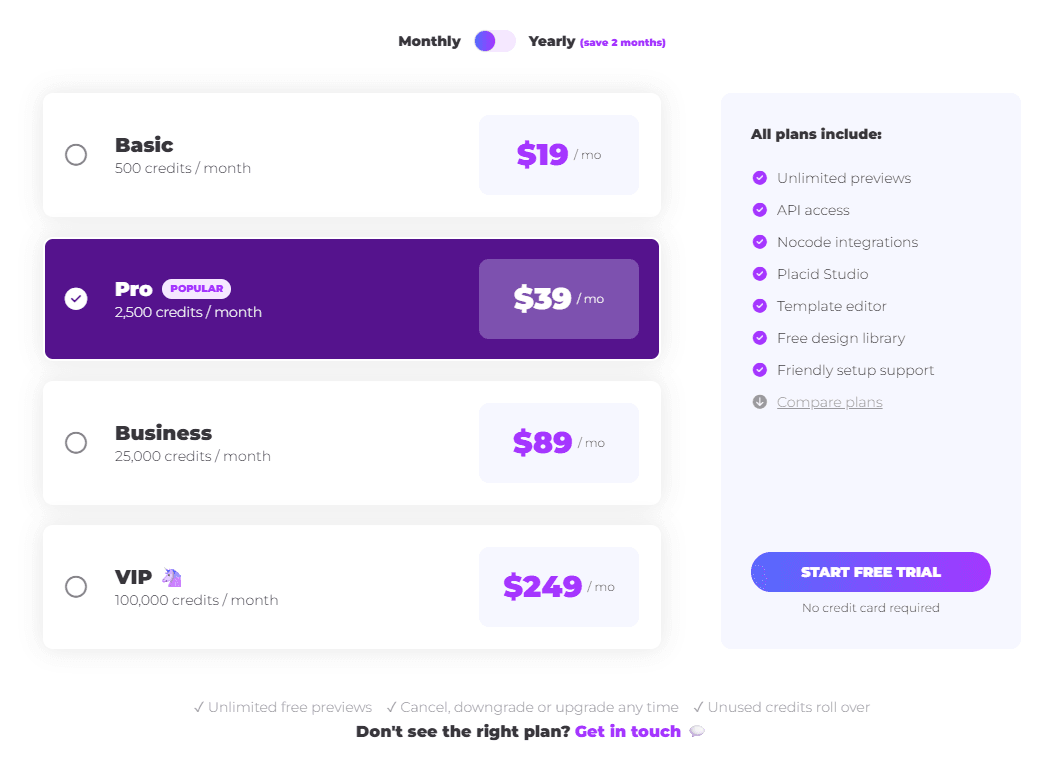
Is Placid.app Right for You? Identifying the Ideal Users for Social Media Automation
Figuring out if a new tool fits can be tricky. Let’s see if the Placid.app aligns with your social media needs. It’s great for budget-minded solopreneurs to marketing giants, and it could just be the automation boost you’re seeking.
This table shows ideal users and their use cases, helping you quickly identify if the Placid.app is the right fit for you.
Identifying the Ideal Users: Users who benefit from the Placid.app for social media automation.
Ideal User Table
| Ideal User | Use Case |
|---|---|
| Solopreneurs |
|
| Marketing Agencies |
|
| E-commerce Businesses |
|
| Bloggers and News Platforms |
|
Comparison with Alternatives
What makes Placid stand out? Well, I can easily connect it with my brand, especially when I’d like to promote my blog articles, posts, etc. Having tried Canva and Adobe Express, where I keep most of my social media templates, I found the Placid.app to be the best alternative for social media automation. It just gives you that right feel.
Here’s a look at what sets Placid.app apart from tools like Canva and Adobe Express.
Comparison of Automation Tools: Understanding the strengths of Placid.app against its competitors.
Tool Comparison Table
| Tool | Key Differentiator |
|---|---|
| Placid.app |
|
| Canva |
|
| Adobe Express |
|
What Makes Placid Different from Canva and Adobe Express? This isn’t about semi-automation or batch creation. With Placid, you can create fully automated templates that adjust to dynamic inputs like names, quotes, images – anything. Think of it like a smart template system. You can:
- Create your own templates or use the pre-built ones.
- Automatically update text, images, and other assets per design.
- Push designs to multiple social channels like Facebook, Instagram, etc.
- Work entirely through Make.com – so you don’t need to manually click anything.
Instead of uploading a spreadsheet to Canva or Adobe Express for batch creation features and downloading each file, you can run a Make.com scenario that auto-generates designs based on your data source. Set it up once, and let it run.
👉 If you’re curious how the Placid.app compares to manual design tools like Canva or Adobe Express – and why automation might be a smarter move – check out Canva and Adobe Express vs. Placid.app: When Automation Beats Manual Design.
Placid.app: Your Social Media Automation Solution
Placid.app simplifies social media automation. It helps content creators streamline visual content. The platform easily connects templates and Make.com. Placid.app saves time and boosts creative freedom. You can forget repetitive tasks, as you can integrate Make.com with the Placid.app for dynamic content.
User Reviews or Quotes:
Reddit User – Automation saves time and money, and it helps stay consistent!
“This looks great. I am trying to make a repeatable process where I don’t have to pay someone to create social media posts for me.”
G2 Reviewer – Small biz owner says it makes on-brand content easy to create
“I love that I can create on-brand content quickly and easily without having to use more complicated design software.”
Twitter User – Streamlines workflow to focus on strategy and creativity
“Creative automation is such a game changer! Frees you up to actually think about strategy instead of repetitive tasks.”
Reddit User – Perfect tool for creators to streamline content creation tasks
“If you want a simple to use automation design tool then this is for you. Great value for the money!”
Quick Pros & Cons Summary:
Placid.app Common Questions and Answers
“When Systems Align, Creativity Awakens”
True automation is not an escape from effort, but the redirection of energy – away from chaos, toward creation.
Productivity blooms where intention meets intelligence.
Get Lifetime Access
to All Free Resources and News!
If you haven’t subscribed yet, now’s the perfect time to join us