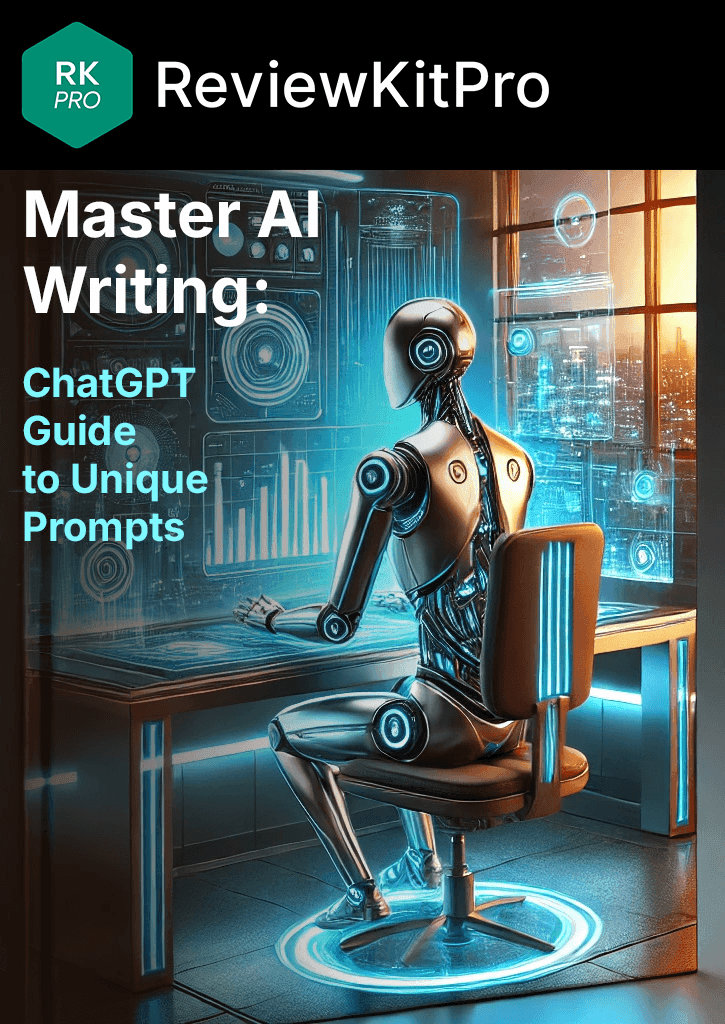MailerLite Review: Email Marketing for Small Business 2025
By RKPro_Reviews – 2025-11-08Discover how MailerLite newsletter software simplifies email marketing. Its user-friendly features help small businesses thrive. Dive into our review to uncover its unique benefits.
This post contains affiliate links. I might get a small commission if you click through and make a purchase. That helps me so much!
5/5
Ease of use
4.5/5
Price / Value
5/5
Features
4.5/5
Support
MailerLite is a user-friendly platform perfect for creators and businesses. It combines simplicity and effectiveness, making it an excellent choice for email marketing for small businesses. I’ll share how its features can boost your email efforts. Let’s take a closer look at what makes it special.
Essential Insights
Email marketing is still powerful in digital marketing. MailerLite is a simple and effective tool for small businesses. Here are key insights about MailerLite.
- Simplicity is key: MailerLite focuses on an intuitive experience.
- Drag-and-drop editor: Create professional emails easily.
- Automation tools: Automate sequences for better engagement.
- Landing page builder: Capture leads with ease.
- Affordable pricing: Offers great value for growing businesses.
Product Summary Context: A quick overview of MailerLite’s platform, ideal users, features, and pricing to help you understand its core offerings.
MailerLite Summary Table:
| Category | Details |
|---|---|
| Platform |
|
| Target Users |
|
| Key Features |
|
| Pricing |
|
MailerLite is an intuitive, budget-friendly email marketing solution trusted by creators, solopreneurs, and small businesses. It’s simple enough for beginners yet robust enough for experienced marketers to build automated campaigns, stunning newsletters, and high-converting landing pages — all without needing to code. Flexible pricing, generous free tier, and clean design make it a great value pick for growing your audience.
I personally use MailerLite and confidently recommend it to my clients, too. If you’re looking for an easy-to-use email platform that lets you focus on growing your business (instead of fussing with tech), MailerLite is worth a try. It’s a reliable, budget-friendly tool to build your audience and boost your marketing, whether you’re just starting or ready to scale.
With MailerLite email automation, you can easily send timely welcome messages, follow-ups, and newsletters, making it a great way to grow your business.
Final Rating Context: MailerLite’s scores across key categories reveal its strengths. It is a user-friendly, affordable, and feature-rich email marketing tool.
MailerLite – Final Rating Table:
| Category | Score | Verdict |
|---|---|---|
| Ease of Use | 5.0 | I love how easy MailerLite is to use. The clean, simple layout helps me quickly find what I need and set up my emails without any problems. |
| Price | 4.5 | The free plan and affordable paid options are a huge win for my small business. I get all the core features I need to grow my audience without overspending. |
| Features | 5.0 | MailerLite has all the essential tools for effective email marketing that I rely on. I use the drag-and-drop editor all the time — it makes designing emails quick and super easy. |
| Customer Support | 4.5 | Whenever I’ve needed help, their support team has been responsive and genuinely helpful, but response times can vary, especially for free plan users. Most users are happy with the support. |
| Global Average | 4.5 | Overall, MailerLite strikes the perfect balance for me: it’s easy to use, budget-friendly, and packed with the right features to get results. |
Unveiling the Power of MailerLite: A Comprehensive Review for Small Business Email Marketing Tool
MailerLite isn’t just another email marketing tool for small businesses; it’s a friendly platform crafted for creators, entrepreneurs, and businesses alike. I understand the drive for simplicity and efficiency, two qualities that define MailerLite. It’s packed with features designed to greatly help your email marketing efforts, and I’m happy to share with you what makes it stand out.
Why is email marketing important for your business?
It’s a powerhouse in digital marketing. You can convert anyone from your target audience into paying customers and transform your existing customers into passionate fans of your products, your brand, and your company. There are 3.8 billion email users—that’s 50% of the global population.
On average, companies generate around $200 for every $5 spent on email marketing. That’s a return of 3,800% on investment! Two out of three customers purchased as a direct result of an email marketing campaign. In fact, email is 40 times more effective at acquiring customers than Facebook and Twitter combined.
With email marketing, you have total control of your list. You decide how often to send messages, and you own the customer data, emails, names, and even phone numbers. I can’t stress enough why you need email marketing! You have control. Social media platforms can limit your reach or even delete your account. I’ve witnessed clients lose everything when their Instagram accounts got hacked or deleted.
With email marketing, you don’t. You own the list. You can use it to sell more, promote your brand, and reach people all over the world.
Simplicity Is the Name of the Game
MailerLite is built around one core principle: simplicity. It differs from many email marketing platforms that overwhelm users with endless features and complex dashboards. MailerLite prioritizes a straightforward, intuitive experience, which is why I recommend it as a top small business email marketing tool.
This dedication to user-friendliness makes it an excellent choice for individuals and businesses new to email marketing. From the moment you sign up, the platform’s clean and organized interface stands out, making navigation a breeze. The onboarding process is seamless, guiding users step-by-step to ensure they’re ready to create their first campaign without unnecessary complexity. Seasoned marketers will also appreciate the efficiency MailerLite brings to their workflow, cutting down on the time spent learning and managing the platform.
Here are some standout features I think you’ll find particularly helpful:
- Drag-and-Drop Email Editor: Craft beautiful, professional-looking emails easily.
- Automation Tools: Automate email sequences for better engagement.
- Landing Page Builder: Provides tools for creating landing pages to capture leads.
One of MailerLite’s flagship features is its drag-and-drop email editor, which enables users to craft beautiful, professional-looking emails with ease. It’s something I use all the time.
The editor provides a wide range of customizable templates to suit your needs. These templates are designed with responsiveness in mind, ensuring emails look great on any device—whether viewed on a desktop, tablet, or smartphone. Given that more than half of all emails are opened on mobile devices, this is a crucial feature for maximizing engagement.
👉 If you’re exploring email marketing’s value for your business, don’t miss my post on Grow Your Business: Why Email Marketing Matters.
MailerLite demo: A quick tool overview for beginners
Video source: MailerLite YouTube Channel.
👉 Curious how to earn while you sleep?
Start Earning with MailerLite Affiliate: A Simple Path to Passive Income shows you exactly how.
Setting Up Your Small Business Email Marketing Tool Account and First Impressions
Starting with a new platform should feel easy, and with MailerLite, it really does. Right from the start, the setup helps you get up and running quickly. I’ll show you how simple it is to create your account and what my initial thoughts were.
MailerLite’s onboarding experience makes it simple to get started. Right from signing up, the platform shows you each step, so you’re all set to create your first campaign without any extra steps. The 30-day free trial is a great chance to explore the platform’s features and decide if it fits what you need.
Setting Up Your Account
Let’s break down how to sign up. It’s super easy, I promise.
To create your account, remember these key steps:
- Account Creation – First, you’ll provide your company or organization name, email address, and password.
- Email Verification – Next, you’ll have to verify your email address to complete your profile.
- Profile Completion – Finally, you’ll add a few more details about yourself and your organization.
On their landing page, which is where you’re going to be taken once you hit that link – MailerLite. You can get started for free by selecting the Sign Up for Free button. Plus, you get a free 30-day trial of premium features included, which is really cool because it means you can test-drive everything they have to offer without paying anything.
I recommend clicking the Sign Up for Free button, which will then take you over to the sign-up page.
The first thing you’re going to do is give them your company or organization name, your email address, and a password. Once you’ve done all that, go ahead and select the Create an Account button.
Inside, you’ll see an immediate offer for 33% off any annual plan you choose. This can be super helpful if you’re a personal brand or a bigger e-commerce brand with thousands of people on your email list, because you’ll likely need more than what the free plan allows.
Once you get past this, you’re officially inside MailerLite.
Navigating the Dashboard
Once inside, you’re greeted with a clean, intuitive dashboard.
Here’s what it looks like: this is the dashboard.
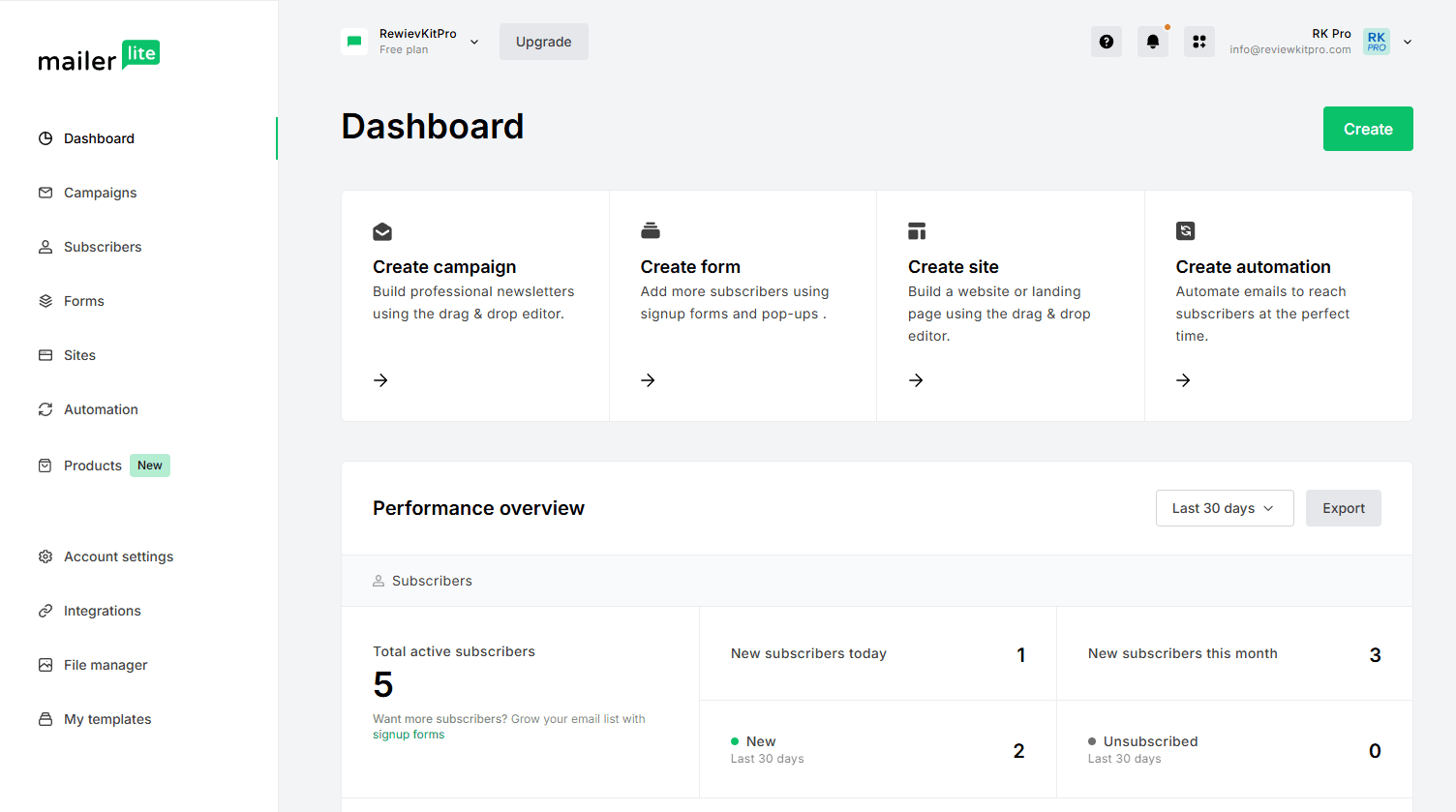
The next step here is email verification. You’ll go into your inbox, verify your email, and then complete your profile by adding a few more details about yourself.
Now that everything’s set up properly, you can start designing your emails.
MailerLite Quick Start Guide – Video walkthrough of the initial setup process – Get Set Up in Under 7 Minutes!
Video source: Tooltester YouTube Channel.
Unlock Email Marketing Success: Key Features and Benefits of MailerLite’s Small Business Email Marketing Tool
I’m always on the lookout for tools that make running an online business easier. MailerLite’s key features are there to help you make the most of your email marketing efforts. With its intuitive design and user-friendly interface, it’s become a favorite for many. You’ll also find things like Automations, Integrations, and other tools that help speed up your workflow and make the whole process smoother.
Key Features That Set MailerLite Apart
MailerLite shines with its straightforward approach and ease of use. It’s pretty intuitive, which is a win when you’re trying to juggle multiple tasks. When it comes to creating campaigns, you can click on Create, and there’s a variety to choose from. For instance, you can opt for a Regular Campaign.
Then, you’ll fill out your campaign details – name, subject line, preheader, and recipients. On the right, there’s a section that shows what your email will look like. You can track your opens, as usual, and move to the next section.
MailerLite tutorial – Reusing email marketing campaigns – One of the powerful features of MailerLite is the ability to reuse your email marketing campaigns.
Video source: MailerLite YouTube Channel.
Creating emails or landing pages is a similar process. It gives you options, such as:
- A/B Testing
- Auto Resend
- RSS Campaigns
… and a bunch of other features you definitely don’t want to miss out on. Now, let’s explore what MailerLite brings to the table.
MailerLite’s Features and Benefits: Below is a comparison of MailerLite’s features and benefits tailored to enhance email marketing success.
MailerLite Features Table
| Feature | Benefit |
|---|---|
| Drag-and-Drop Email Editor |
|
| Signup Forms & Pop-ups |
|
| Automations |
|
| Landing Pages |
|
| Integrations & API |
|
Automate and Engage Your Audience
Once you start capturing leads, you’ll want to automate your emails to send welcome messages, deliver free gifts, or just follow up. It’s great being able to build your list and email them from the same platform. Click on Create under Automations and use a template or start from scratch. Templates are perfect for welcome sequences or gift delivery emails.
Set up a trigger, like someone joining a specific group (e.g., signing up via your website), and then set your action, like sending a welcome email. The automation builder gives you:
- Email steps (same drag-and-drop builder)
- Delays (e.g., wait 2 days)
- Conditions
- Actions
- Webhooks
- A/B testing
You can build a full email sequence here. It’s very intuitive, and the repeated structure makes it easier to learn. Once you’re done editing each step, just turn the automation on.
Master MailerLite’s Automation Templates – Using email automation templates for smarter email marketing – MailerLite tutorial
Video source: MailerLite YouTube Channel.
👉 Check out My Digital Dream Team:
My Digital Dream Team: 10 Tools That Run My Online Business 24/7 and discover the full stack of tools I use to keep everything running and streamline your business strategy.
MailerLite User Experience: Streamlining Email Marketing with Intuitive Design and Seamless Navigation
You need tools that won’t slow you down with too many choices or complicated menus. MailerLite keeps things simple and easy to use. It’s a great pick for anyone new to email marketing. If you’re looking for a real MailerLite review, I can say it’s one of my favorite tools for email marketing for small business needs — simple, affordable, and effective.
Yes, I know – no tool is perfect; there are a few things I miss, especially in the free version, but I’ll explain more about that later in this review.
What Makes the MailerLite User Interface (UI) So Special?
MailerLite is built around one core principle: simplicity. Many email marketing platforms overwhelm you with endless features and complex dashboards. MailerLite, on the other hand, prioritizes a straightforward, intuitive experience.
From the moment you sign up, the platform’s clean and organized interface stands out, making navigation a breeze. The onboarding process is seamless. It guides you step-by-step to ensure you’re ready to create your first campaign without any unnecessary complexity. Even seasoned marketers will appreciate how MailerLite brings efficiency to their workflow, cutting down on the time spent managing the platform.
Dive Into the MailerLite Drag and Drop Editor
Something else I really like about MailerLite, and I think you’re going to like it too, is the email creation experience. Whether you’re creating emails or landing pages, it’s a pretty similar process. I love the drag-and-drop editor. You can also go with the rich text editor if you want to keep it basic or, if you’re feeling fancy, use custom HTML (personally not my thing).
The MailerLite drag-and-drop editor is smooth. If you’re capable of clicking, dragging, and dropping, that’s really all you need to do. Any section you want to change, just click on it. Want to add your logo? Insert it. Want to add or remove an image? Just upload or delete it. It’s super intuitive.
MailerLite uses the drag and drop editor – How to create and send an email newsletter – MailerLite tutorial
Video source: MailerLite YouTube Channel.
MailerLite Pricing: Is This Small Business Email Marketing Tool Affordable for Starting Businesses?
I always look for tools that won’t break the bank, especially when starting or growing a business. After all, pricing should be straightforward, fair, and affordable for all businesses, so let’s explore how MailerLite measures up.
MailerLite has several options, with plans that fit different needs and budgets — I think you’ll find something that works for you.
Understanding MailerLite’s Pricing Structure
MailerLite’s pricing is built to accommodate businesses of all sizes. They want to make it easy to start and scale without unexpected costs.
Pricing Structure Highlights: This table displays the various plans offered by MailerLite along with their key features, tailored to meet the needs of diverse business scales.
MailerLite Pricing Table
| Plan | Key Features |
|---|---|
| Free |
|
| Growing |
|
| Advanced |
|
Free Plan: Start Without Spending a Cent
Getting started with up to 1000 subscribers? It’s $0/month. It gets better—you can have up to 1,000 subscribers at no cost. It’s excellent, especially when you’re just getting off the ground.
Growing Plan: Scaling Up Affordably
Should you want to upgrade, it’s only $10/month, billed monthly. With that, you’re getting unlimited monthly emails, which is fantastic. I’ve seen a trend with some email marketing tools putting a cap on how many emails you can send, and I honestly don’t like it. You should never feel like you’re in a chokehold, thinking, “Oh no, I’m sending too many emails, I need to stop.”
You want to be able to send as many emails as you want, as often as you need to. And with MailerLite, you can.
Advanced Plan: Smart Sending and Integrations
If you move up to the Advanced Plan (around $20/month), billed monthly, you get more powerful tools to work with, like Smart Sending and Facebook integration. A few tools, depending on what you need, can be included in this plan. Honestly, $20 a month for this kind of value is pretty solid, in my opinion. I know other email tools that charge way more than that, for way less.
And by the time you’re ready to upgrade, you’ll already have a solid mailing list, making it much easier to scale your business and justify the extra cost.
Oh, and don’t forget: if you want to pay yearly, you can save 10%. It’s something a lot of people overlook. But really, if you plan on using your email platform for the next year (which most of us do), it’s an easy way to save money upfront.
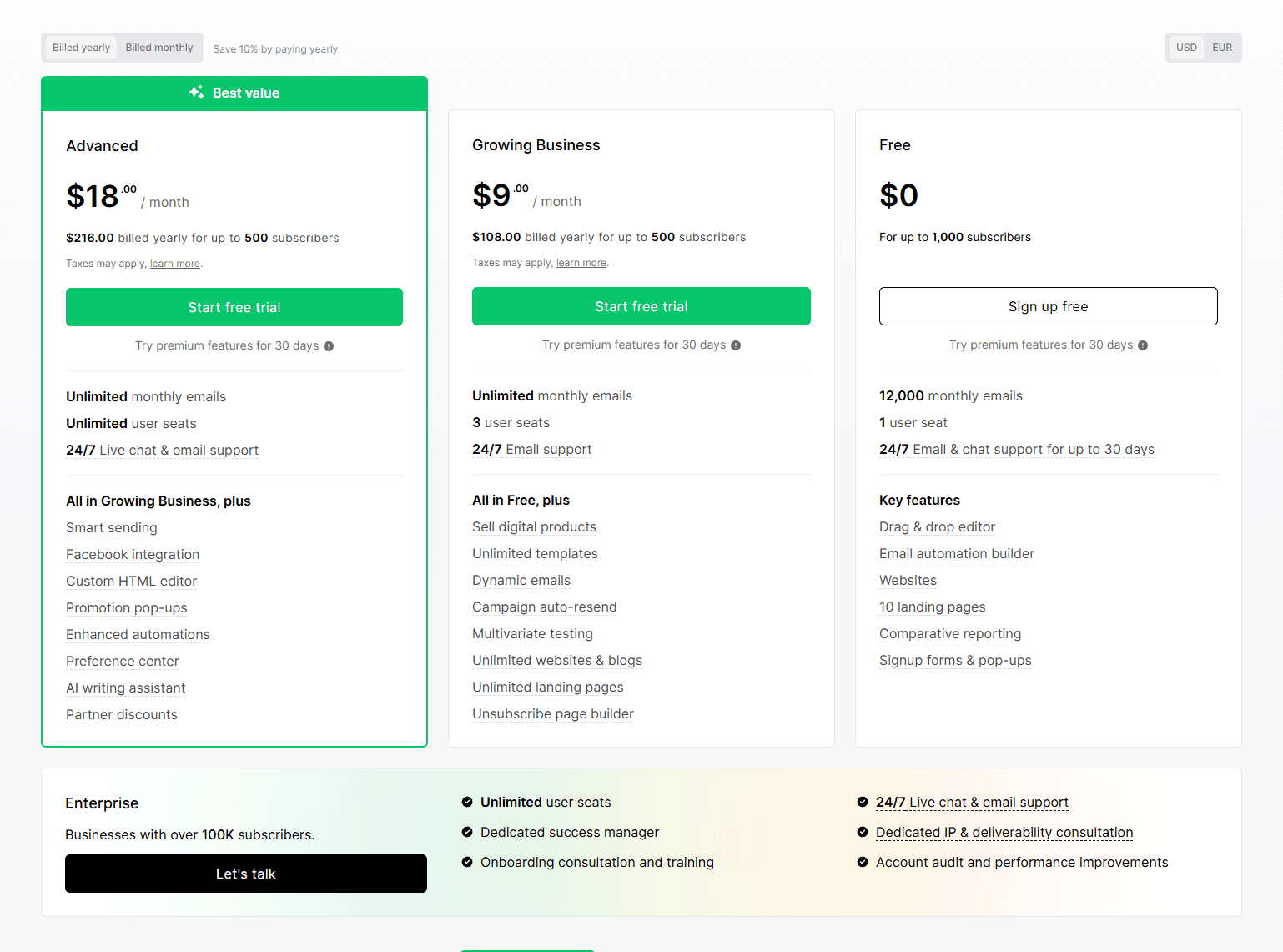
👉 Want to explore MailerLite’s top features for free? Curious about premium?
Read MailerLite Free Trial: Unlock Premium Features Now and see how to get started with zero risk.
Is MailerLite the Right Fit? Identifying the Ideal Users for This Small Business Email Marketing Tool
Could MailerLite be the tool you’ve been looking for? I switched from Mailchimp after testing. MailerLite gave me more options in the free plan. As a solopreneur just starting out, the pricing is more acceptable. MailerLite is a simple yet powerful small business email marketing tool for creators, entrepreneurs, and businesses. It offers ways to collect leads, send emails, use automation, and create forms, landing pages, and even websites.
MailerLite is excellent for those wanting a straightforward yet effective email marketing solution. It’s user-friendly, and its affordable pricing makes it an excellent choice for solopreneurs, small to medium-sized businesses, and creators. However, large enterprises with complex needs might find it lacking.
Identifying the Ideal Users for This Small Business Email Marketing Tool: This table summarizes who will benefit most from MailerLite, and who might need a tool with more features.
MailerLite User Fit:
| Ideal For | Not Ideal For |
|---|---|
| Budget-focused solopreneurs | Large enterprises with complex marketing needs |
| Small to medium-sized businesses | Companies requiring highly customized solutions |
| Creators and entrepreneurs | Organizations needing extensive, personalized support |
| Beginners in email marketing | Businesses that need advanced automation workflows |
| Nonprofits and community groups | Teams needing deep integrations with custom software |
I recommend starting your free trial and seeing if it’s the right fit.
Comparison with Alternatives – mailerlite vs mailchimp
When looking at alternatives like Mailchimp, MailerLite shines with its free plan, simple list management, better deliverability, and budget-friendly pricing. Mailchimp might have options, but MailerLite’s ease of use and value make it a great choice.
👉 Running a small business? Don’t choose your email platform without doing your homework.
Read Mailchimp Review 2025: Is It Still the Best Email Marketing Tool? for real pros, cons, and alternatives.
Identifying the Ideal Users for This Small Business Email Marketing Tool > Comparison with Alternatives: This table gives you a side-by-side comparison of MailerLite vs Mailchimp.
MailerLite vs Mailchimp
| Feature | MailerLite | Mailchimp |
|---|---|---|
| Ease of Use | MailerLite is well-known for its simple, clean interface. User-friendly, easy to navigate | Mailchimp has more features, but it can feel cluttered, especially for beginners. A large range of options can be overwhelming |
| Design | MailerLite offers about 60+ templates on the free plan, plus more for paid. | Mailchimp has 100+ templates, but more premium ones require higher-tier plans. |
| List Management | MailerLite uses simple segments, groups, and automation triggers. It only counts unique subscribers. | Mailchimp can be confusing: it uses audiences + segments + tags, and counts contacts multiple times across audiences. It also charges for unsubscribed contacts unless you delete them. |
| Deliverability | Strong deliverability, often on par or better for small lists. | Can be inconsistent |
| Pricing |
|
|
It’s a close match, but MailerLite is easy to use because everything is easy to find. If you need help, support is a click away. Mailchimp’s range of options can feel like a lot. Key features, such as setting up the registration process, can be hidden. So, MailerLite takes this round!
MailerLite offers around 60 templates on the free plan, which look sleek and modern. Adapting them is easy, with content blocks and customization. Mailchimp has 100 templates! Customizing templates is easy, thanks to its flexible editor. MailerLite’s free plan doesn’t include premium email designs, so you’ll have to use basic templates.
Mailchimp lags in this area with its confusing web of audiences, segments, tags, and groups. If you have the same contact on lists, you pay each time. Mailchimp charges for unsubscribed contacts. MailerLite simplifies list management. Segmentation has variables, and you can set up automations to keep lists tidy. A subscriber only counts as one.
Mailchimp brings triggers, from email clicks to abandoned carts. They offer an automation builder and pre-built “journeys” to help you launch automated campaigns.
Though MailerLite may have fewer options, their automations are easy to set up, and you can use them on their free plan—Mailchimp doesn’t offer this. The downside is that MailerLite lacks e-commerce triggers, making Mailchimp the champ for online stores.
If your emails end up in the spam folder, your marketing efforts are useless. In my tests, MailerLite consistently outperforms Mailchimp in deliverability. If you want your emails to get through, MailerLite might be your ticket.
Both offer free plans, but MailerLite’s will take you further, letting you upload double the number of contacts as Mailchimp and sending 12,000 emails per month. MailerLite’s paid plans also offer more value and could save you hundreds every year compared to Mailchimp’s plans. Plus, their paid plans let you send unlimited emails.
MailerLite emerges as a champion, offering an easy-to-use tool with affordable prices and simple list management.
👉 Ready to compare MailerLite with the competition?
Check out this article,“MailerLite vs. Mailchimp: Which is Right for You?”, where I break down the details to help you make a decision.
MailerLite: Your Small Business Email Marketing Solution
MailerLite shines as a simple, effective tool and offers perfect email marketing for small businesses. This MailerLite review explored its key features, pricing, and user experience. MailerLite balances ease of use, affordability, and powerful features. It helps you connect with your audience. Ready to simplify your email marketing? Give MailerLite a try and grow your business!
User Reviews or Quotes:
Reddit User – Sharing their experience with MailerLite’s user-friendly interface.
“MailerLite is great for beginners because it is so easy to navigate and has a lot of helpful resources.”
G2 Reviewer – Highlighting the platform’s ease of use and excellent customer support.
“MailerLite is incredibly user-friendly. The customer service is also top-notch, always quick to help with any questions.”
Twitter User – Praising MailerLite as an affordable option with great features.
“I love MailerLite! It’s super affordable and has all the features I need to run successful email campaigns.”
Quick Pros & Cons Summary:
MailerLite Common Questions and Answers
“Email Marketing Elevated: Drag, Drop, and Done!”
Great things happen when simplicity meets efficiency.
MailerLite proves that powerful tools can be both affordable and easy to use.
Get Lifetime Access
to All Free Resources and News!
If you haven’t subscribed yet, now’s the perfect time to join us