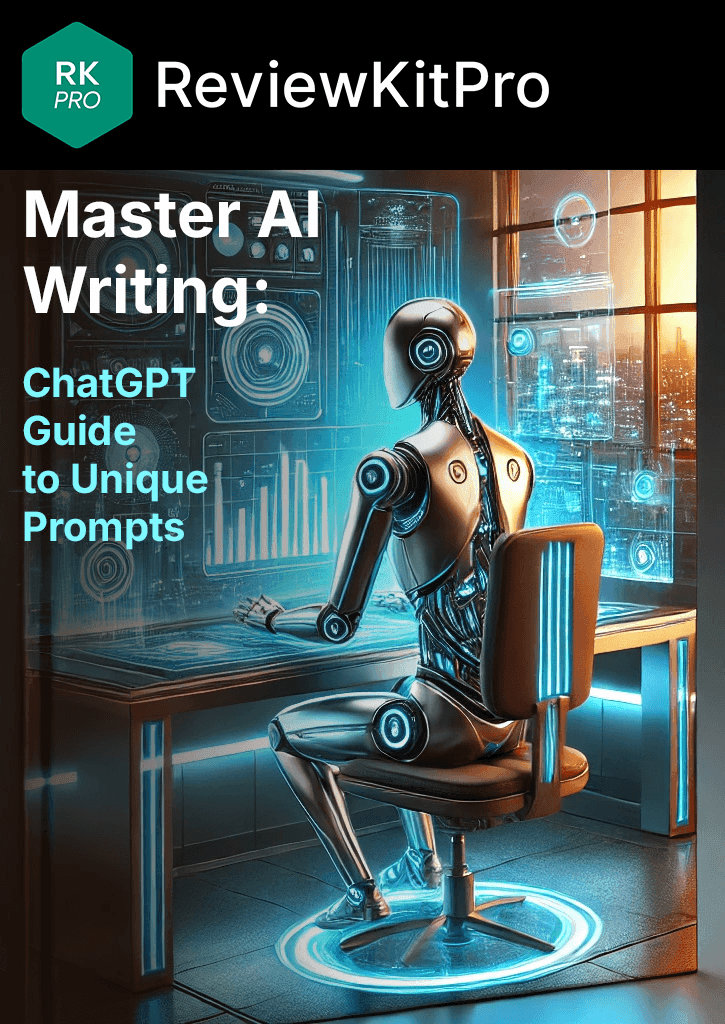Hostinger Hosting Review 2025: Fast, Affordable, Reliable
By RKPro_Reviews – 2025-07-10Hostinger makes hosting easy, even for beginners. Dive into our Hostinger hosting review and uncover why it might be the best choice for your online business. Discover its user-friendly features and benefits based on my experience! Get an extra 20% discount with this link.👇
This post contains affiliate links. I might get a small commission if you click through and make a purchase. That helps me so much!
5/5
Ease of use
4.5/5
Price / Value
5/5
Features
4.5/5
Support
Hostinger makes hosting simple, even for beginners. It streamlines WordPress setup, allowing you to build your site quickly. Let’s explore Hostinger’s features and see if they fit your needs. I’ll help you decide if Hostinger is right for you.
Hostinger Hosting Review – Essential Insights
Hostinger simplifies website setup with user-friendly tools. Its custom hPanel, one-click WordPress installs, and AI Website Builder are notable features. While there’s no free trial for general hosting, they offer a 30-day money-back guarantee and a 7-day free trial for their AI Website Builder. Here are key takeaways to consider when you choose.
- hPanel: This custom control panel is user-friendly and modern.
- One-click WordPress installation: It simplifies website setup for new users.
- 30-day money-back guarantee: Test hosting features risk-free.
- 7-day AI Website Builder trial: Try their AI website creation tool.
| Category | Details |
|---|---|
| Platform |
|
| Target Users |
|
| Key Features |
|
| Pricing |
|
When I started building my website, I wanted something simple, reliable, and beginner-friendly. That’s why I went with Hostinger.
From day one, I found the setup process smooth and the interface super easy to navigate. I didn’t need to worry about technical stuff like performance or security; Hostinger handled it all in the background. It’s one of the most affordable options out there based on what they offer.
If you’re just getting started or building a site for a small business, I’d definitely recommend Hostinger. It made website management feel easy, even for someone like me, figuring things out step by step.
| Category | Score | Verdict |
|---|---|---|
| Ease of Use | 5.0 | hPanel is clean and simple to use. Many users praise its intuitive design. |
| Price | 4.5 | Hostinger offers great value for the price, it’s budget-friendly, especially if you’re just starting out. |
| Features | 5.0 | AI tools and LiteSpeed cache enhance sites. Users appreciate the included features. |
| Customer Support | 4.5 | Support is helpful, but can be slow sometimes. Most users report positive experiences. |
| Global Average | 4.5 | Hostinger is a well-rounded hosting provider. It balances cost, features, and ease of use. |
Hostinger hPanel and Setup: A Simple Start to WordPress Hosting in 2025?
Signing up for a hosting plan can be a long process. But Hostinger makes it super simple. Let’s talk about how Hostinger’s hPanel streamlines the WordPress setup process, so you can start building your site without any tech knowledge.
Hostinger’s User-Friendly hPanel: A Breath of Fresh Air
One thing that really stands out with Hostinger is their custom control panel. Unlike many providers who use the traditional cPanel, Hostinger has crafted its own dashboard, called hPanel. I’ve found it clean, modern, and very user-friendly, making it a standout feature.
That was also one of the many reasons why I migrated all my websites to Hostinger.
Hostinger simplifies complex tasks: “Signing up is really simple. You enter your details, pay for your plan, and then you’re taken to the tools dashboard where you can get started on building your website or moving your existing website onto their platform.”
Take installing WordPress, for example. Forget obstacle courses with endless forms and confusing options. Hostinger simplifies this down to just a few clicks. Email management? Streamlined. Everything’s designed to save time and avoid headaches. As a solopreneur, that time saving is so important!
Don’t think simplicity means sacrificing control. Hostinger’s hPanel gives you access to advanced tools. This includes SSH access, PHP version switching, and staging site creation. For WordPress users, it gets even better with dedicated features like automatic secure plugin updates.
Jumpstart Your Site with One-Click WordPress Installation
Hostinger makes it super easy to jumpstart your website with a one-click WordPress installation. Even if you’re brand new to web development, the setup is straightforward; just select WordPress during onboarding, and Hostinger takes care of the rest. It’s part of their user-friendly design that helps beginners feel confident from day one.
And if you’re hesitant to sign up for one of their paid plans or you’re newer to web development and hosting, they offer a 30-day money-back guarantee, so you can test hosting features risk-free and see if it’s the right fit for you. And don’t feel ashamed for learning. Everybody’s got to start somewhere. Each tool is different and takes a little getting used to.
Hostinger Setup Tutorial – How to set up hosting: Step-by-step video guide.
Video source: Metics Media X Channel.
👉 Check out My Digital Dream Team:
My Digital Dream Team: 10 Tools That Run My Online Business 24/7 and discover the full stack of tools I use to keep everything running and streamline your business strategy.
Hostinger’s Key Features: AI Website Builder, LiteSpeed Cache, and Global Data Centers
If you don’t have a website to host yet, and want to build one without any experience, then Hostinger could be a great choice. I’ve found their platform balances ease of use with very powerful features. Here’s my take on how Hostinger stands out as a reliable, efficient solution for digital nomads.
AI Website Builder: Jumpstart Your Online Presence
One standout feature is Hostinger’s AI Website Builder, included with all hosting plans. It allows you to build a website in minutes or at least gives you a great starting point. This democratizes web design, making it accessible to everyone. As someone who juggles multiple projects, I value tools that save time without sacrificing quality.
Hostinger AI Website Builder Tutorial – EASY WAY to Build a Website! How to use AI
Video source: CoolTechZone YouTube Channel.
LiteSpeed Tech: Supercharge Your Site Speed
Next, let’s dive into performance. Hostinger has cemented its reputation as one of the fastest in the market, well, at least in their price range, thanks to its LiteSpeed web server software and cache plugin. Speed is vital for keeping visitors engaged, which directly impacts your bottom line. The LiteSpeed Cache plugin allows you to optimize images, minify code, and clean up your database effortlessly. These features, which often come at an extra cost elsewhere, are included in Hostinger’s plans.
Speaking of optimization, it empowers users with tools to maintain peak performance. It’s hPanel offers an integrated speed test tool for desktop and mobile performance insights. It’s acting like a personal coach for your site.
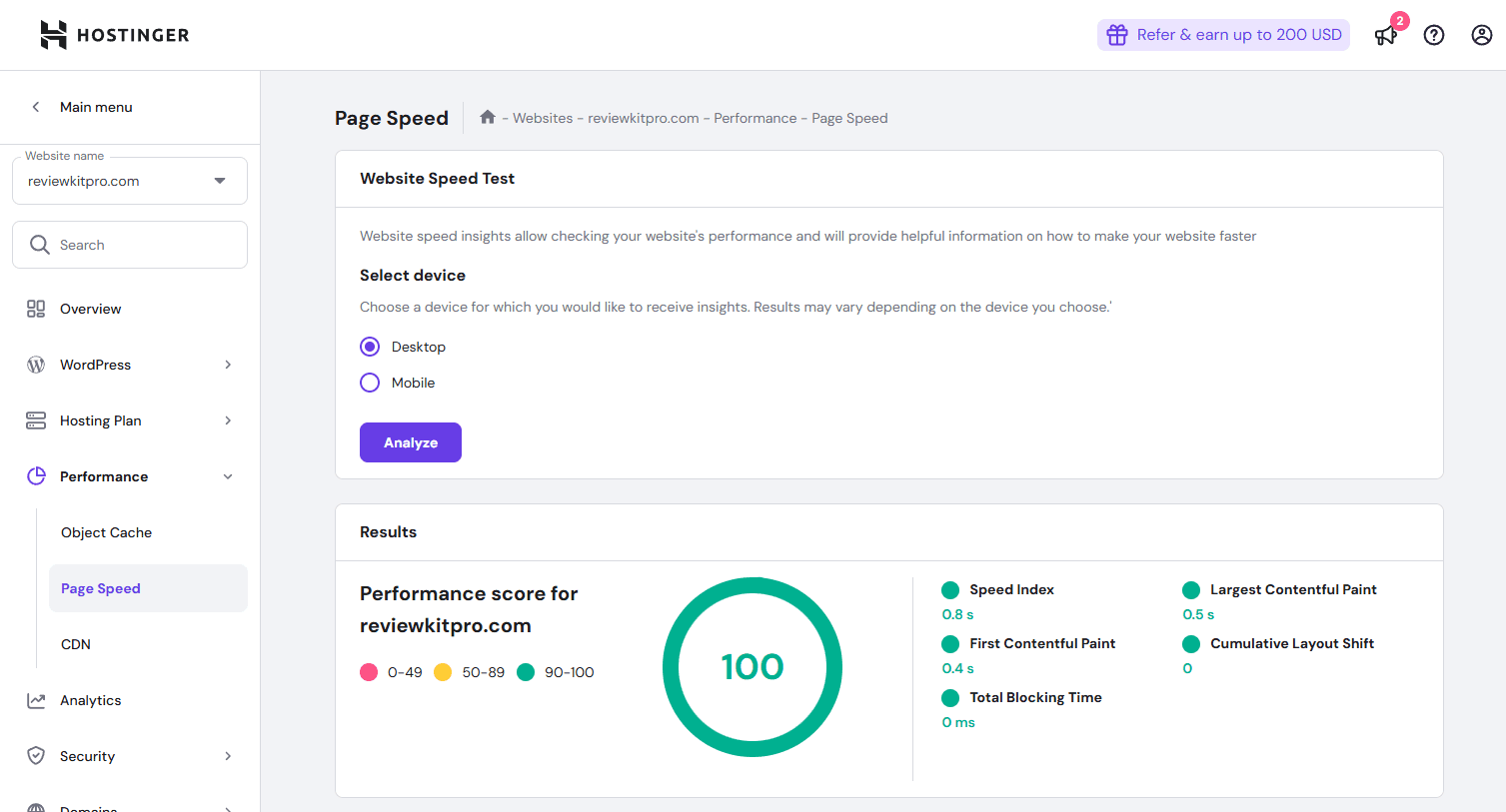
Global Data Centers: Reach Your Audience Faster
With 11 data centers worldwide, including newly launched locations in Frankfurt, Germany, and Boston, USA, they ensure websites are served from the closest possible server. If you’re not close to any of these, there’s still a content delivery network to rely on. This translates to faster loading times for international users, which is essential if you’re targeting a global audience.
Comparison of Hostinger’s Key Features: This table provides a comparison of Hostinger’s key features and highlights the advantages and disadvantages.
Hostinger Features Comparison
| Feature | Benefit | Potential Drawbacks |
|---|---|---|
| AI Website Builder |
|
|
| LiteSpeed Web Server & Cache Plugin |
|
|
| Global Data Centers |
|
|
👉 Thinking of launching with Hostinger?
Don’t miss this deep dive on Kadence WP Free vs Pro Features: 2025 Best Theme Review. It’s the theme that can truly match your hosting power.
Hostinger’s hPanel: Streamlined User Experience or Occasional Headaches?
Juggling digital nomad life and running a business means time is precious. That’s why a user-friendly hosting platform is vital. So, let’s dive into Hostinger’s hPanel and see if it’s a useful or a drag for us.
Hostinger’s hPanel aims for ease, especially for those new to website management. You’ll find WordPress installation and email setup are simplified, which is a plus. Also, I appreciate the integrated speed test tool; it gives quick insights into your site’s performance. Plus, if you’re stuck, the WordPress AI troubleshooter can be a lifesaver.
Is hPanel Easy to use?
From my experience, hPanel stands out as an easy-to-use control panel. Managing hosting services is more streamlined. I can easily handle WordPress installations and keep track of email accounts all in one spot.
Hostinger hPanel Tutorial – Hostinger Custom Control Panel Walkthrough, Important Settings for Beginners
Video source: Hostinger Academy YouTube Channel.
Potential Drawbacks of hPanel
Now, let’s keep it real: no tool is perfect. It’s worth noting that hPanel sometimes has slowdowns or freezes, which can be frustrating. But these moments are rare. Plus, Hostinger’s team rolls out frequent updates and enhancements.
Here’s a quick look at some of the tools available with hPanel:
- hPanel: Streamlined control panel for managing hosting services.
- WordPress AI troubleshooter: Helps fix issues with WordPress installations.
- Integrated speed test tool: Offers insights into website performance.
AI Troubleshooter For WordPress
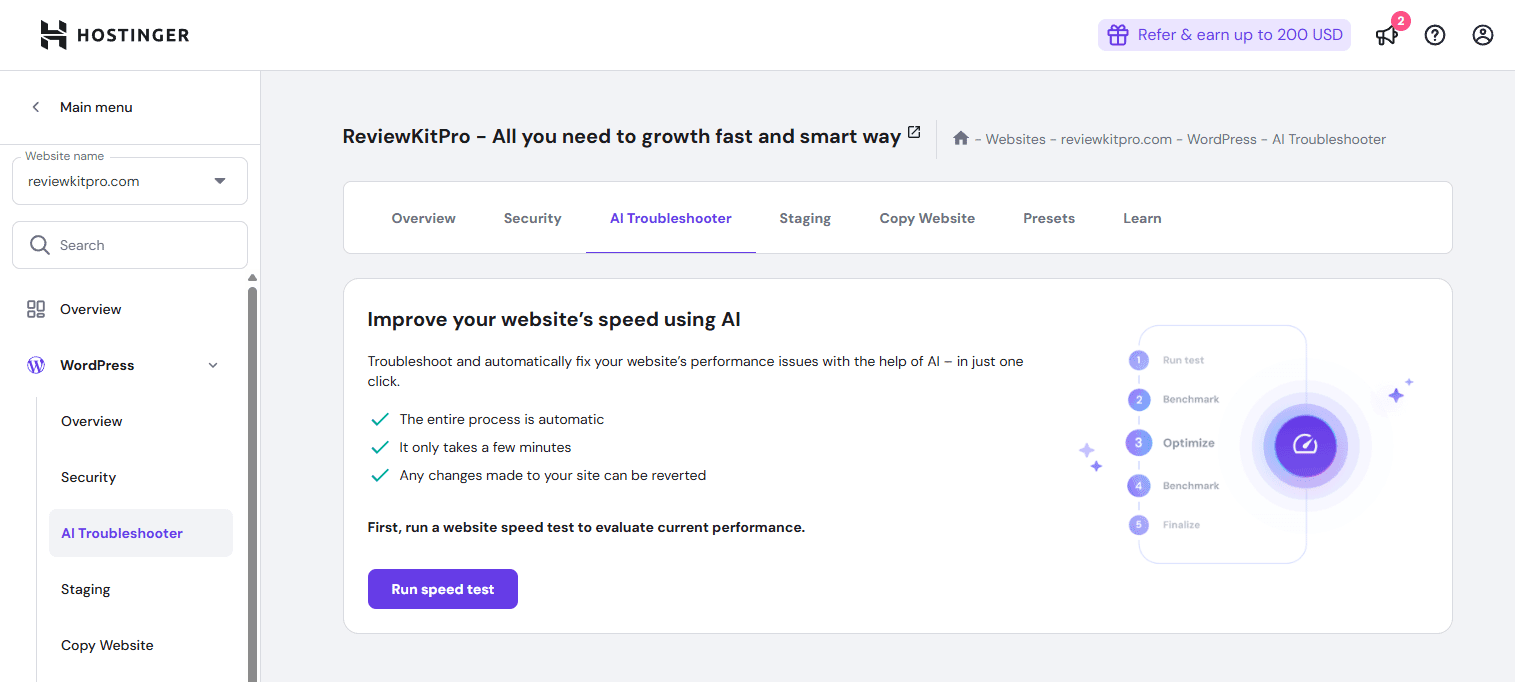
Ultimately, I still feel Hostinger offers solid value, despite any hiccups.
👉 Want a deeper dive? Check out this list of Hostinger – Best Youtube Channels Tutorials to watch to learn more about Hostinger.
Hostinger Website Security Features: Can You Trust Your Websites?
As a digital nomad, I understand how important it is to keep your website safe and secure. So, let’s get right into why I think Hostinger does a good job. Security can be a make-or-break for many of us, especially when we are managing our online presence from all corners of the earth.
Hostinger is quite serious about keeping your website safe, so I believe you can trust your websites with them. The company constantly improves its infrastructure, ensuring your website remains both safe and reliable. Servers are fortified with advanced anti-DDoS solutions. This shields your site from malicious traffic automatically, which means you don’t need to jump in and fix things yourself! And it’s good to know that Hostinger has ISO 27001 certification, showing its dedication to protecting your data.
For those of you using WordPress with Hostinger WordPress hosting 2025, there’s more good news! The Patchstack security plugin is integrated, and it proactively finds weak spots in plugins and themes. You know how important it is to keep those updated! Furthermore, Hostinger offers two-factor authentication. This is an essential security measure that some providers still fail to offer in 2025. I feel better knowing my account has that extra layer of defense against anyone trying to sneak in without my permission.
Boosting Your Hostinger Website Security: Features and Benefits
Let’s dive into a few features that make Hostinger a solid choice for worry-free hosting. Here are a few security benefits that I find particularly comforting.
- Anti-DDoS solutions: This protects against malicious traffic.
- ISO 27001 certification: This shows they stick to high data protection standards.
- Patchstack security plugin: This pinpoints WordPress vulnerabilities.
Also, every domain hosted with Hostinger includes a free Let’s Encrypt SSL certificate, which is something I wouldn’t launch a site without. This gives you basic encryption, which is perfect for small to medium-sized sites. It might not cut it for large online stores with tons of sensitive info, but it’s great for most of us who want to protect our site’s data and gain visitor trust.
Hostinger also runs regular malware scans, alerting you to any suspicious activity. What’s great is that you can view the scan history directly in your dashboard, making it easy to track and manage your site’s security status.
For that extra peace of mind, Hostinger provides automatic backups as well. Weekly backups are standard and perfect for smaller websites, while daily backups are included in higher-tier plans. Many hosting providers charge extra for backup services, but Hostinger includes this feature, saving you from potential disasters without additional costs. I’m very happy that Hostinger offers nearly 10 times more storage but does backups for every single website you have, no matter the plan, no matter the size of the site.
Hostinger hosting review: How to secure your website – How to Activate an SSL Certificate on Your Domain
Video source: Hostinger Academy YouTube Channel.
Hostinger Plans and Pricing: Find the Best Fit for Your Budget and Needs
Choosing the right hosting plan can feel like a high-stakes game, especially when you’re trying to balance cost and performance. I’ve spent countless hours weighing options, and I’m here to break down Hostinger’s plans so you can find the perfect fit.
Hostinger offers a range of plans, each designed with different needs in mind. I have found that longer subscription terms typically offer greater savings, which is something to keep in mind. Every plan includes helpful features, which is awesome news for both newbies and experienced users. There’s an AI SEO recommendation tool, a drag-and-drop website builder, an AI website builder, as well as 150 pre-made templates for you to choose from or adjust.
They also feature Google Analytics integration and marketing integrations for other tools you might use. I’ve used all of these to streamline my workflow, and I think you’ll find them super handy. Additionally, all plans include essential safety features such as DDoS protection, a firewall, a virus scanner, and secure access to keep unwanted hackers away.
Breaking Down the Plans
Let’s get into the specifics. The Premium plan is just under $3/month and a sweet spot for many users, including yours truly. You can host up to 100 websites, get 100GB of storage, and score a free domain name! Not bad, right?
Then there’s the Business plan for about $4/month, adding faster performance, 200GB of storage, e-commerce features like WooCommerce integration, and zero transaction fees, making it ideal for online stores. For those needing top-tier performance, the Cloud Startup plan costs around $10/month. It lets you host up to 300 websites, offers 10x faster performance, a dedicated IP, and priority support.
I have also used their VPS services, which is basically when you combine a VPN (virtual private network) with a server and create a much more secure and well-hidden server. Their VPS plans start at around five bucks a month and go up to almost twenty bucks a month for their most advanced features, like 32GB of RAM and 400GB of storage space.
Hostinger Plans Comparison: A detailed breakdown of various hosting plans offered by Hostinger, highlighting their features, prices, and unique offerings.
Hostinger Plans Table
| Plan | Price (Monthly) | Websites | Storage | Key Features |
|---|---|---|---|---|
| Premium | $2.99 | 25 | 25 GB/SSD |
|
| Business | Under $3.79 | 50 | 50 GB/NVMe |
|
| Cloud Startup | About $7.99 | 100 | 100 GB/NVMe |
|
👉 Ready to start making money with Hostinger?
Read How to Earn Passive Income with Hostinger’s Referrals and Affiliate Program and turn clicks into cash.
Hostinger: Which Plan is Right for Your WordPress Website in 2025?
Choosing the right hosting plan can feel like a huge challenge. You want to get the most bang for your buck. Thankfully, Hostinger makes it simple, which is quite helpful, especially for individuals running their businesses solo. Let’s break down the plans to see which one fits your specific needs in my Hostinger hosting review.
All Hostinger plans are loaded with features. These include a free website builder, business email, unlimited bandwidth, AI tools, 24/7 support, enhanced security, and different website limits depending on the plan you choose. This blows the competition out of the water, which is great news for anyone seeking value!
Hostinger Plans and Ideal Users: Here’s a quick rundown of which Hostinger plan might suit your needs best.
Hostinger Plans Table
| Plan | Ideal User |
|---|---|
| Premium |
|
| Business |
|
| Cloud Startup |
|
| VPS Plans |
|
If you’re just starting out, the Premium plan is a solid choice. It’s ideal for users with many blogs or small online stores that don’t use resource-intensive themes and plugins, users with a few medium-sized websites, web development beginners, and WordPress and other CMS users. It provides all the essentials. Should your website outgrow it, upgrading is always an option.
For small to medium-sized businesses looking to grow, the Business plan offers enhanced e-commerce functionality to sell products or services. You’ll also gain access to a suite of AI tools for automating tasks and streamlining operations.
If you’re running a larger operation with significant demands, such as many small online stores or a few large ones, agencies hosting client websites, or resource-intensive projects, the Cloud Startup plan is a winner. It includes all the Business plan features, along with a dedicated IP, priority support, and greater allowances for hosting multiple websites.
When considering subscription length, opting for a longer term is wise if you’re serious about your project. Hostinger’s longer terms, such as the 48-month option, allow you to lock in savings for up to four years. Plus, a 30-day money-back guarantee gives you peace of mind, allowing refunds for new purchases and renewals of most hosting plans if canceled within 30 days of the transaction.
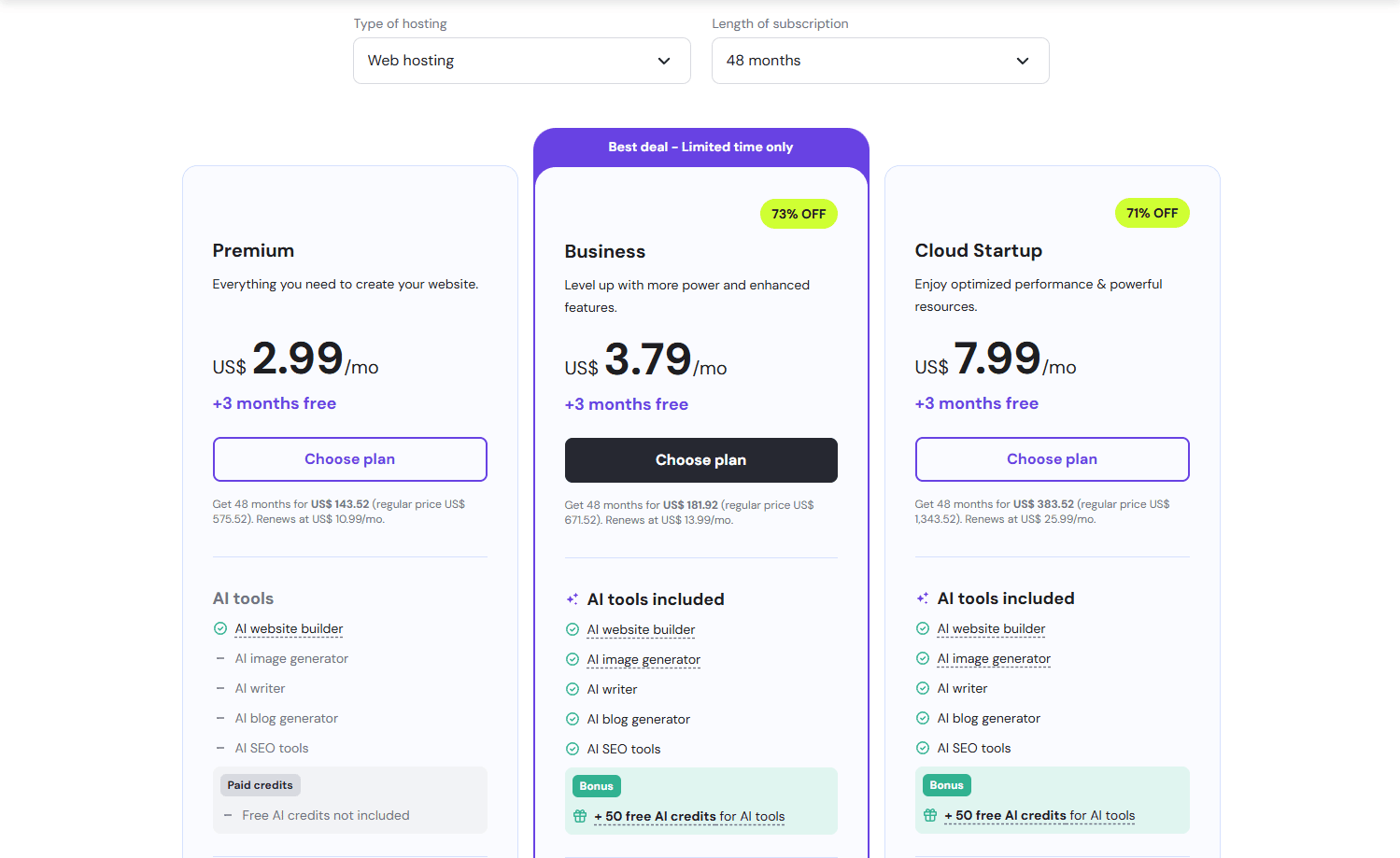
Hostinger also offers VPS services, which are ideal for advanced web developers, programmers, and those with Linux operating system knowledge seeking more back-end control and flexibility. While specific feature breakdowns like RAM and storage capacities vary by plan, VPS hosting starts at around US$4.99 per month and generally offers superior performance with minimal downtime.
Growth and Future Roadmap
What’s impressive is how Hostinger continues to grow and improve. They introduced enhanced infrastructure for better performance in 2024, including upgrades to data centers, new Points of Presence for their Content Delivery Network (CDN) to speed up loading times globally, and continued investment in advanced infrastructure.
As for Hostinger’s roadmap for 2025, expect features like individual website access for streamlined management, new data center locations, and various tools to further simplify web management, such as automated website reports and enhanced AI capabilities for WordPress. Hostinger actively gathers client feedback to improve its offerings, which highlights its commitment to its users.
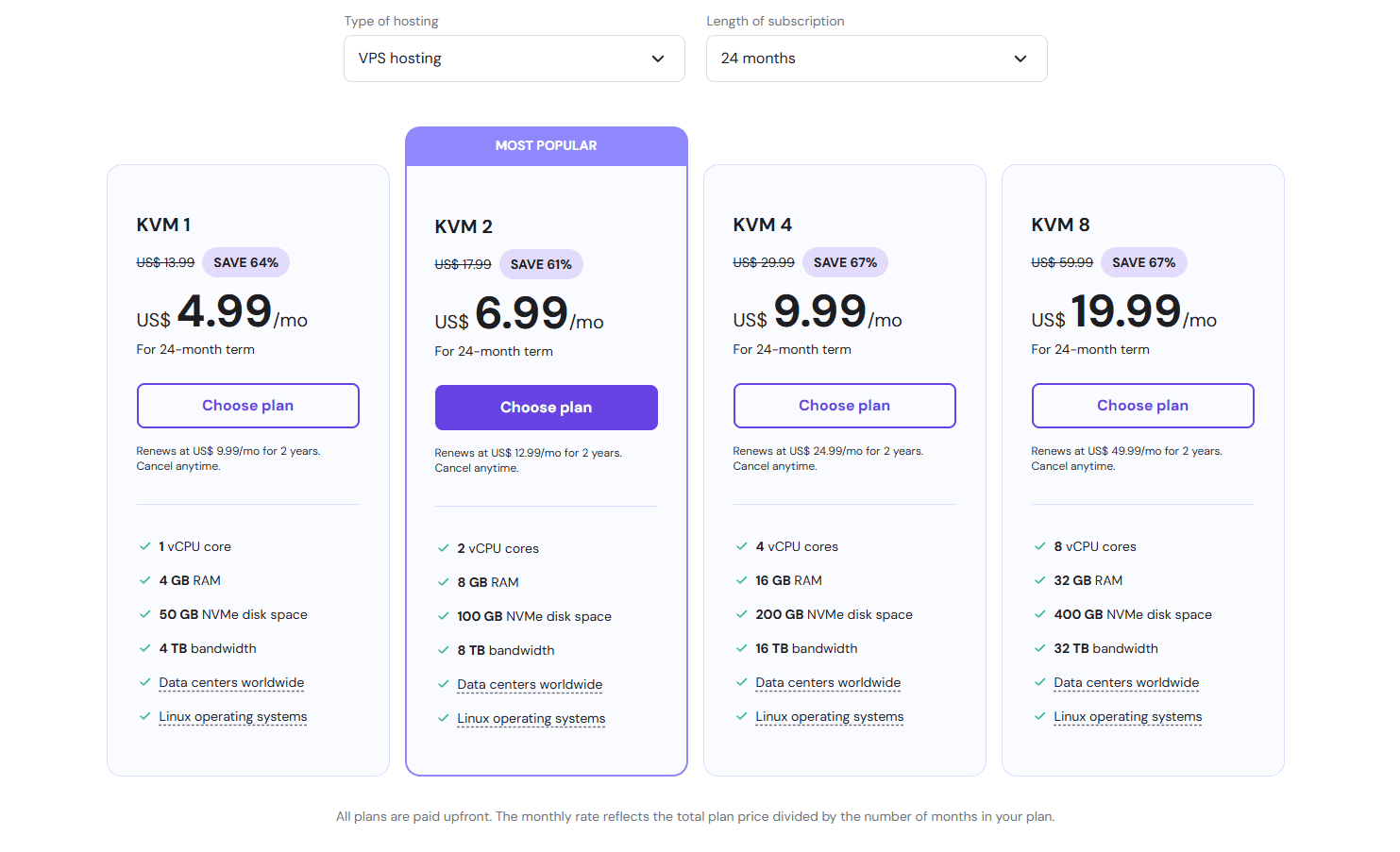
Comparison with Alternatives
I’ve noticed that Hostinger is often compared to other hosting providers like Bluehost, SiteGround, and GoDaddy. Hostinger generally stands out with its custom-built hPanel, its utilization of LiteSpeed technology for enhanced performance, and its affordable initial pricing. Other options might offer different features, such as Bluehost’s more traditional cPanel interface or SiteGround’s proprietary Site Tools and deeper integration with Google Cloud.
Hostinger vs. Bluehost – Feature Comparison Table: This table shows a quick comparison of Hostinger versus its competitor, Bluehost.
Comparison Table
| Feature | Hostinger | Bluehost |
|---|---|---|
| Control Panel | hPanel (Custom, User-Friendly) | cPanel (Industry Standard, often customized) |
| Key Tech | LiteSpeed, LiteSpeed Cache | Apache/NGINX (standard configurations) |
| Starting Price | US$2.99/month (long-term intro for Premium plan) | From US$1.99-$2.95/month (for Basic plan) |
| Performance | Generally very good due to LiteSpeed | Varies, often good for WordPress, but can be slower than LiteSpeed |
When evaluating hosting options, weigh Hostinger’s strengths against those of its competitors. Consider factors like ease of use, performance, pricing, and required features. Just be aware that the nuance of renewal pricing is significantly higher than intro rates for all providers.
👉 See how it stacks up against other top hosts in our 2025 Hosting Comparison:
Hostinger vs Competitors: 2025 Hosting Comparison side-by-side insights to help you choose with confidence.
Hostinger Hosting Review: The Verdict for Your Online Business
Hostinger simplifies web hosting. Its user-friendly platform is great for beginners. hPanel, one-click installs, and AI tools stand out. Hostinger offers performance, security, and value. It’s transparent, affordable, and easy to use. So, is Hostinger right for you? Check it out for yourself and start building your online business.
User Reviews or Quotes:
Reddit User – Praising the ease of use for beginners on the platform
“I’m a complete newbie and found Hostinger super easy to use. The hPanel is way less confusing than cPanel. Definitely recommend for beginners!”
G2 Reviewer – Highlighting the responsive customer support team
“Hostinger’s customer support is top-notch. They were quick to respond and very helpful in resolving my issue. I’m impressed with their service.”
Twitter User – Sharing positive experience with site speed
“My website’s loading speed improved significantly after switching to Hostinger. LiteSpeed cache is a game-changer! #Hostinger #WebHosting”
Reddit User – Commenting on the value for money offered by Hostinger’s plans
“For the price, Hostinger is unbeatable. You get so many features included, even on the basic plans. Great for small businesses on a budget.”
Quick Pros & Cons Summary:
Hostinger Common Questions and Answers
“Value Matters, The True Worth Lies in Simplicity!”
Hostinger hosting offers unmatched value for small business budgets. In a world of noise and promises, the quiet efficiency of a reliable tool is gold.
Get Lifetime Access
to All Free Resources and News!
If you haven’t subscribed yet, now’s the perfect time to join us